Blue Screen errors (also sometimes called black screen errors or STOP code errors) can occur if a serious problem causes Windows to shut down or restart unexpectedly. You might see a message that says, "Windows has been shut down to prevent damage to your computer" or a similar message.
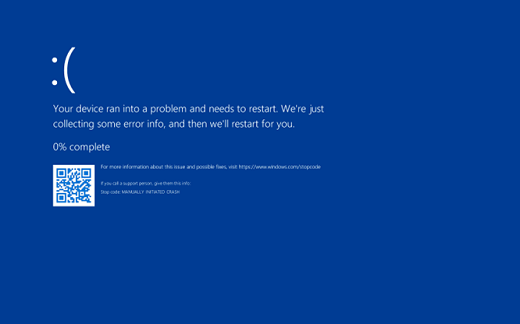
These errors can be caused by both hardware and software issues. If you added new hardware to your PC before the Blue Screen error, shut down your PC, remove the hardware, and try restarting. If you're having trouble restarting, you can start your PC in safe mode. For more info, see Start your PC in safe mode in Windows.
You can also try getting the latest updates with Windows Update, help from other sources, or restoring Windows to an earlier point in time.
If none of those steps help to resolve your Blue Screen error, please try the Blue Screen Troubleshooter in the Get Help app:
-
In Windows, open Get Help.
-
In the Get Help app, type Troubleshoot BSOD error.
-
Follow the guided walkthrough in the Get Help app.
Note: If you're not on a Windows device, you can run the Blue Screen Troubleshooter on your browser by going to Contact Microsoft Support and typing Troubleshoot BSOD error. Then follow the guided walkthrough under "Recommended Help".
You can find more information about your specific STOP error code at Bug Check Code Reference.
|
Participate in research studies about your bluescreen experience. |











